Technitium Setup
I recommend setting this up on a dedicated VM or device and not in Docker, but that is up to you. It requires very little resources and runs on a Raspberry Pi 2B without issue. I do use docker for NPM though so I dont have to type in the port.
Make sure you set up a static IP address before configuration. Static IP Configuration - Ubuntu 22.04.2
1. Install Technitium
curl -sSL https://download.technitium.com/dns/install.sh | sudo bash2. After Technitium is finished installing you can access it via https://localhost:5380
3. When you first connect, you will be prompted to change your password. After that go to the Settings > Web Service tabs and select the following:
- Enable HTTPS
- Enable HTTP to HTTPS Redirection
- Use A Self Signed TLS Certificate When TLS Certificate File Path Is Unspecified
If you have a certificate, you can add it here, but I prefer to use NPM to configure it afterwards.
4. Reload the webpage and login again, then we will go to the Zones tab and add our first zone. You should select Primary Zone and enter your domain name, it should be a sub domain of an external domain you own, in this case I use in.rem.pub, "in" being short for internal and is easy to type, but it could be anything that isn't accessible from the outside. If you don't have an external domain name I recommend just typing in "local" as the zone name.
5. After you make the zone you can add which ever records you want. You will want to add a revers PTR record and a reverse zone for the record if you dont have one already. This will allow you to look up the DNS name via IP.

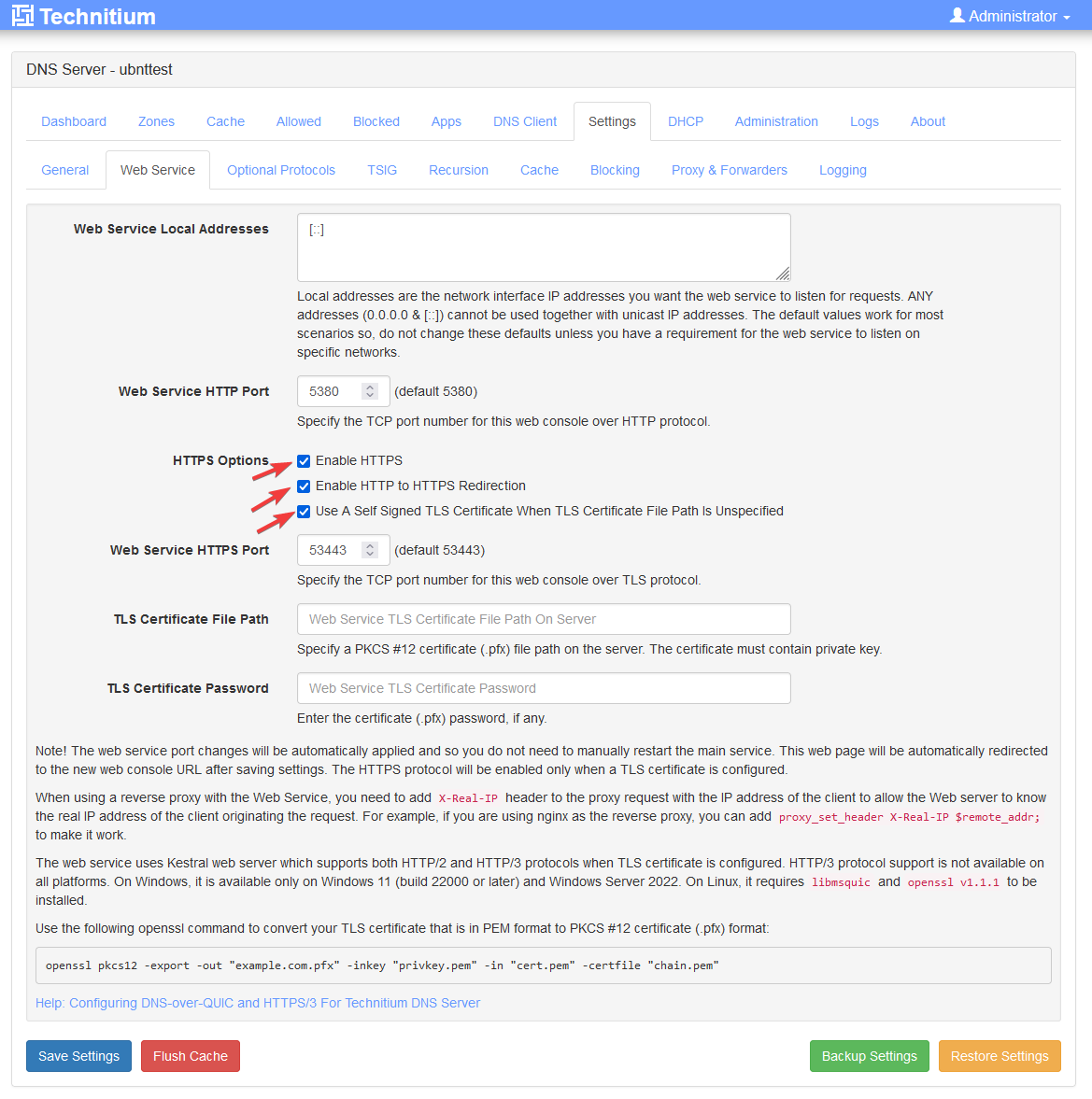
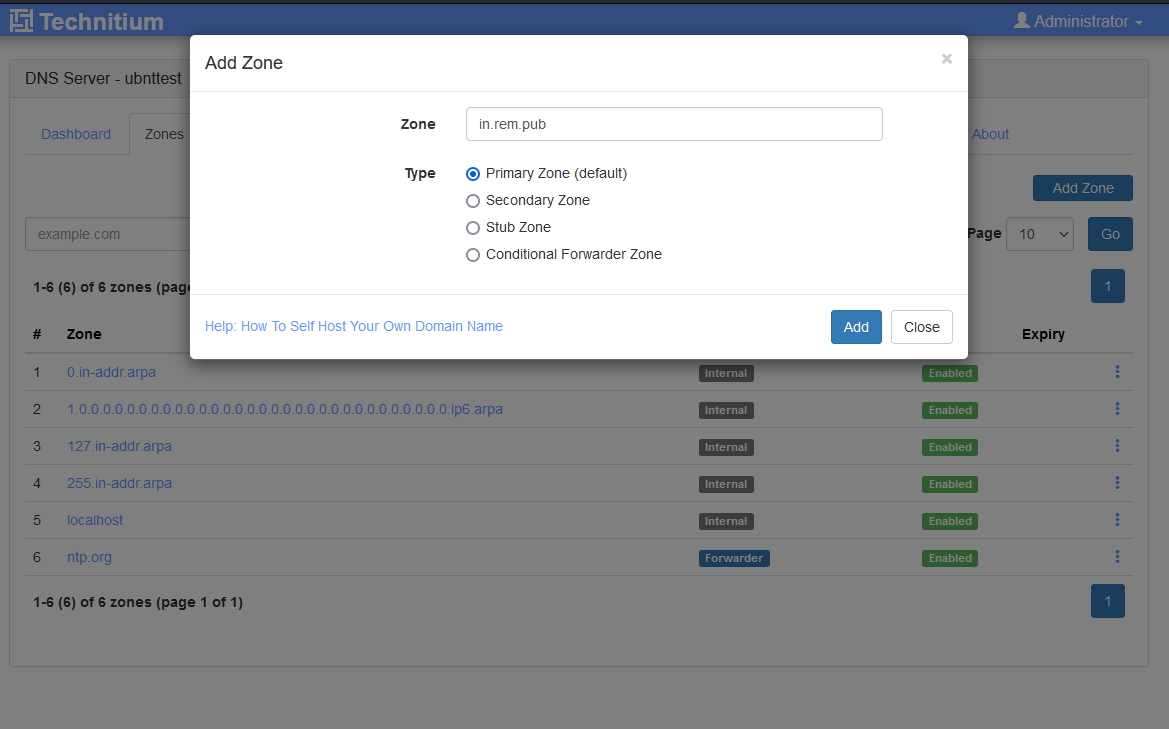
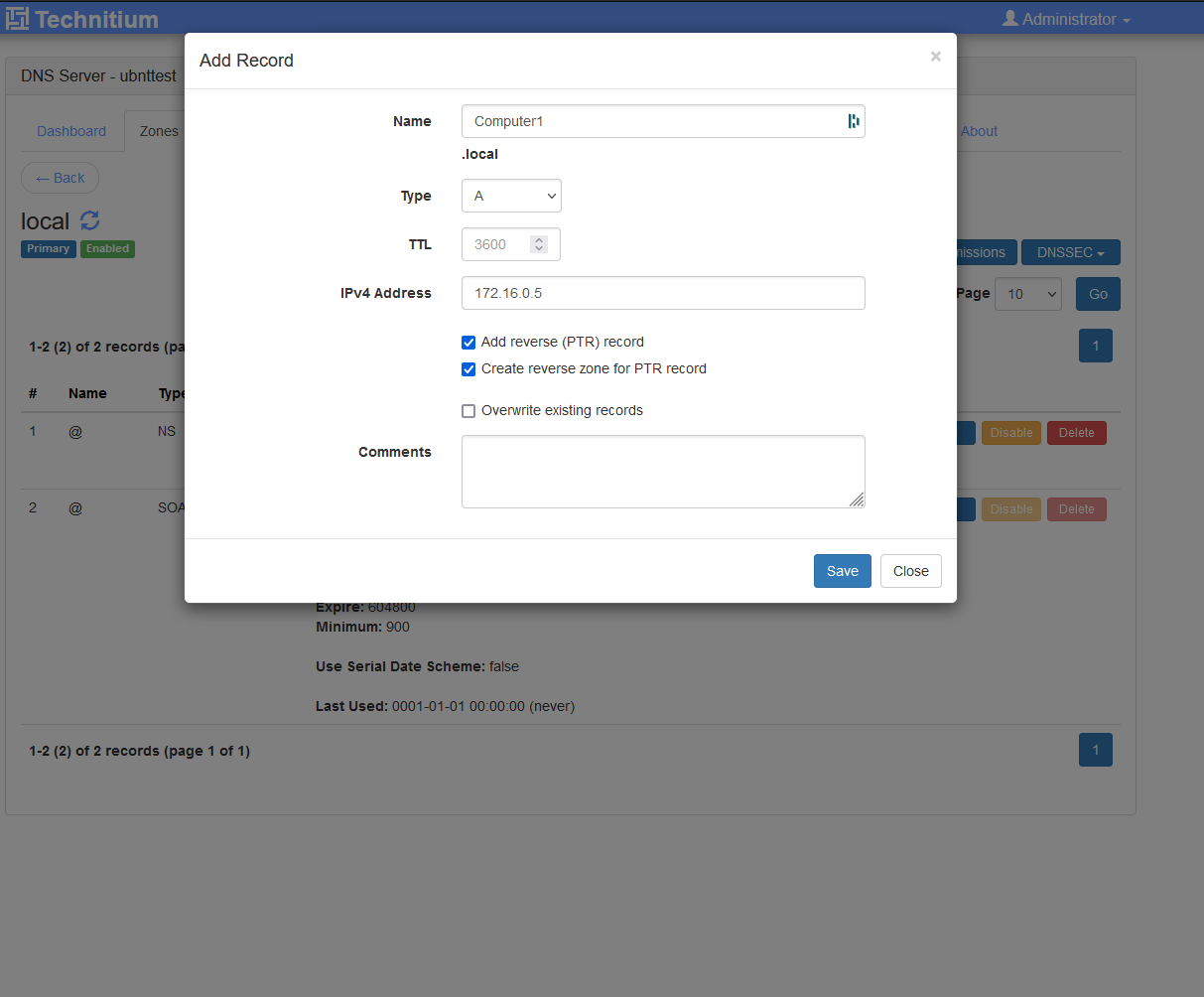
No Comments